
All programs work with this setup because all programs are able to play to the default sound output device. Now playing audio to the default audio device will play to both of your audio devices at the same time, no matter whether sound from programs or system sounds. I failed with the Audio Repeater KS (kernel streaming) version because of 100 % usage of one CPU core but I succeeded with the Audio Repeater MME (MultiMedia Extensions) version (no visible CPU usage).

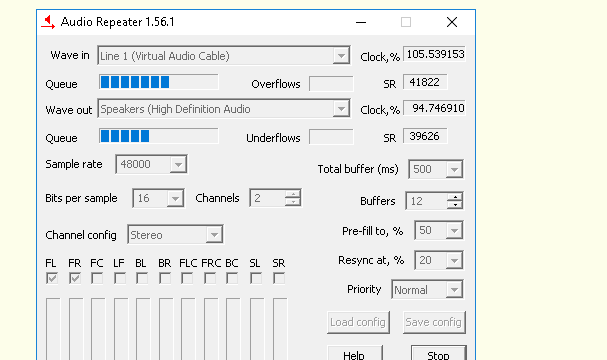
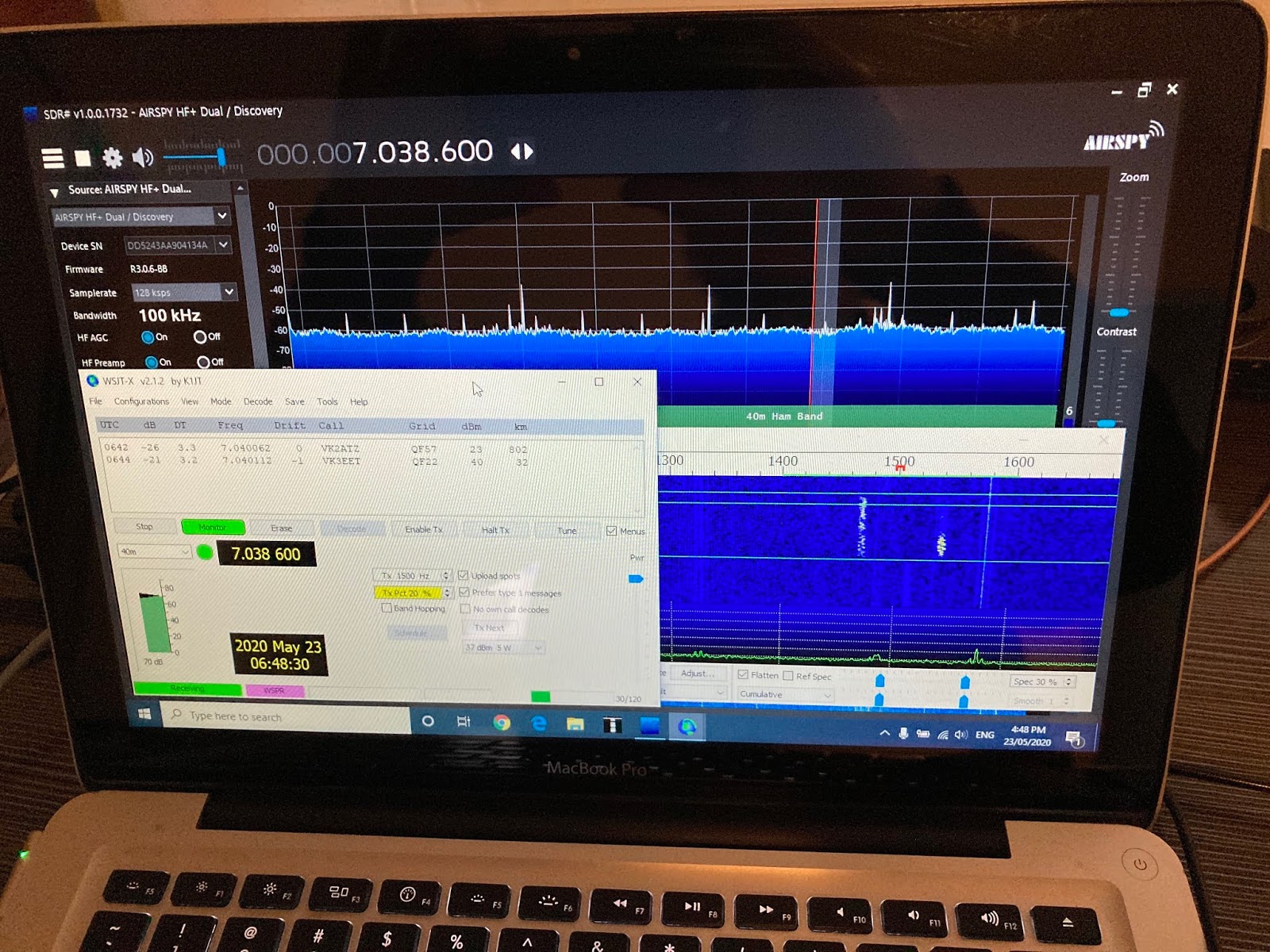
The following works free of charge if you want the same stereo (not surround) sound (no matter whether system sounds or sound from some program) on two different output devices at the same time and you do not have a "stereo mix" recording device:


 0 kommentar(er)
0 kommentar(er)
